How to improve the quality of the content you receive from the AI Writer.
As with many new technologies, the AI may need tweaking and better guidance on certain content topics in order to create higher quality content.
Before looking at how to improve the quality of the outputted content, please first review what to expect from AI content.
Important: What should I expect when generating AI content?
Please take note of the following:
- The outputted content should be used as inspiration and modified to your tone and style of writing and not used as a copy-paste solution
- The AI may repeat verbatim some words or sentences from other sources. Although this doesn’t happen often, it is possible
- The AI may provide incorrect facts, figures and dates – it’s important to check facts before publishing content
- The AI may provide incorrect URLs, YouTube links or other social media links – simply edit or remove these if they show up
- Sometimes the AI can go completely off topic – consider refining your inputs and try again
How to improve content quality
To improve the overall quality of your content, please consider the following tips for the below mentioned tools.
- AI Writer
- Short-form tools
- Paraphrasing tool
AI Writer
When using the AI Writer (specifically the “write for me” feature), please ensure the following:
- Your article topic is relevant and has at least 6 or more words
- Provide context for your article by inputting keywords or relevant context
- Ensure the temperature and frequency is set to the default of 0.7 and 0.4 – we have found this to be the best for blog content
Short-form tools
The short-form tools (blog intro, conclusion, listicle, etc.) content quality is heavily dependant on your input quality. To improve the quality, please ensure the following:
- You inputs for the topic, title or description fields contain 6 of more words
- Your input is as descriptive as possible (within the confines of the maximum lengths of the input fields)
Paraphrasing tool
The paraphrasing tool is currently experimental and we are improving the quality of the rephrased content weekly at this stage. If you feel that there is a specific content category, or content type that is not rephrasing well or as expected, please get in touch with us by using the live chat feature on this page.
Other Information
Adjusting Temperature and Frequency controls
Temperature, frequency and “best of” are advanced options specifically found and used in the AI Writer. They control how the AI behaves when creating content.
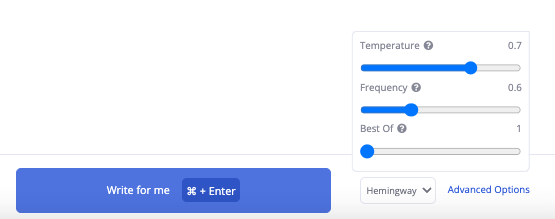
Temperature: The higher the number, the more creative the AI content becomes. The lower the number, the more repetitive the content becomes.
Frequency: Increasing the number will attempt to get the AI to output new topics and not repeat words already provided.
Best Of: Using this option will attempt to get the AI to provide you the best option of all the outputs it generates. Keep in mind that if you set this to say, five, the AI will generate five outputs and only serve you one.