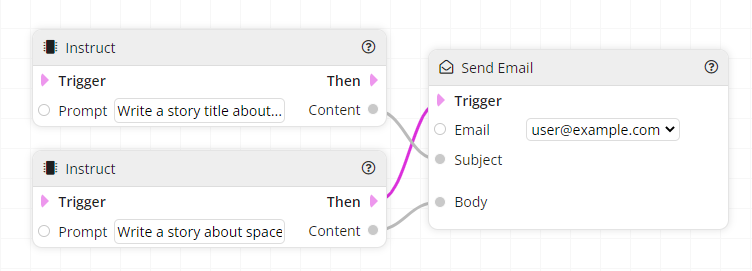Description
The “Instruct” node allows you to add a prompt into your flow. The prompt will generate content which can then be used in another action.
Type
“Action” Node
Fields
- Prompt: The prompt/instruction that the AI must carry out.
Examples
- Example 1: This flow will write a story and automatically create a document using the story as the document content.
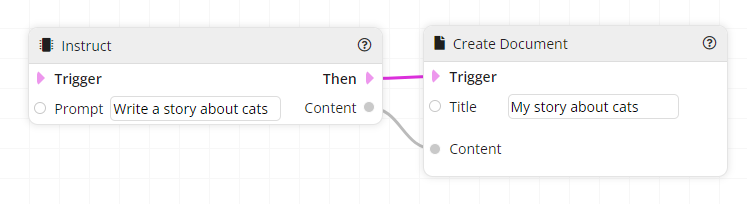
- Example 2: This flow will generate a story title and a story which will be emailed. The story title that is generated would then be used as the subject and the story will be used as the body of the email.