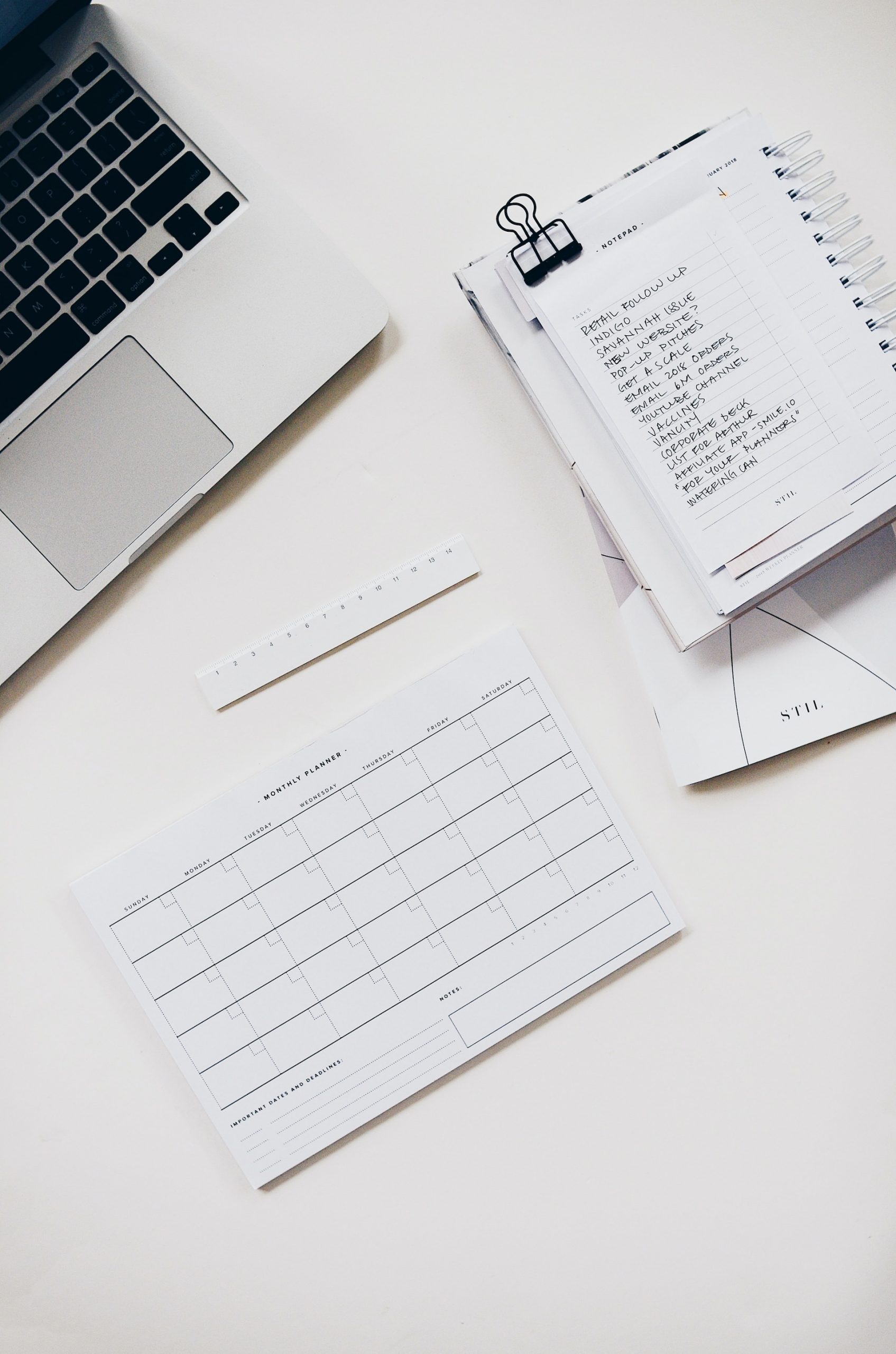Digital marketing is quickly becoming a sought-after skill by many companies. In every industry, and for every business, marketing plays a key role in success. In many cases, it’s the main contributor.
Chief marketing officers are entrusted with some of the most important and challenging tasks in the marketing world. They need to drive customer acquisition and retention through targeted and personalized campaigns, while still maintaining a strong, recognizable brand presence. However, they need to accomplish all of this while ensuring marketing efficiency.
I know, it sounds impossible.
But what if I told you that you could achieve all of this with just a few clicks of a button?
With workflow automation, CMOs can streamline and manage content across multiple departments and teams within their organization. It’ll help improve collaboration and promote a creative, cohesive workplace for marketing teams. And since CMOs often need to juggle projects for various clients, the centralized platform and scalability potential make it a must-have in their wheelhouse.

How does workflow automation work?
Workflow automation is one of the many impressive capabilities of AI technology. If you’re looking to streamline your marketing in a way that saves valuable time and resources, then it may be the answer you’re looking for.
The idea of incorporating artificial intelligence into strategies is a daunting idea for many marketers. The main cause is a lack of understanding of the technology that could hold so many benefits for their campaigns.
- Saving time, money, and effort
- Higher conversion rates as a result of targeted marketing
- Enhanced customer service and satisfaction
- An advantage over competitors
- Maximizing ROI
- Greater insights thanks to social listening
- The list goes on!
Understanding the technology behind workflows
Developers analyze tasks that are typically performed by humans to establish patterns and standards. From there, they program the AI to follow a set of algorithms in order to achieve the same (or at least similar) outcomes. The idea is to have the AI take over repetitive, tedious tasks so that we don’t have to. The results are surprisingly human-like and accurate. AI content automation is designed to automatically create, edit, publish, and monitor content on behalf of marketers.
With workflow automation, this is taken a step further. Instead of manually prompting each step, AI automatically completes them, transforming the content creation process. All you have to do is create a series of prompts that you want the AI to follow to achieve the desired outcome and sit back while it performs them. The result is a seamless, flawless, and effortless marketing workflow.
Now that you have a better understanding of workflow automation from a technological standpoint, it’s time to get into the main topic of this blog post.

The pros and cons of workflow automation (for CMOs)
Pros
Efficiency and Productivity
Well-designed custom workflows eliminate redundancy. Repetitive tasks no longer need to be completed manually, allowing CMOs to focus their attention on tasks related to strategic growth and development.
With workflows, marketers can streamline processes and expedite task completion, driving greater efficiency and productivity. Automating certain tasks means you can concentrate on more impactful tasks to improve overall efficiency and productivity. You can also redirect your focus on innovating and becoming an industry and thought leader.
Customizable
The best workflow automation tools are highly customizable. They are designed to fit the specific needs, goals, and operations of your organization. Generic workflows may not be entirely suitable for your business model and needs.
Seamless Integration
Workflows that can seamlessly integrate with existing systems help promote smooth operations. They also offer a better understanding of your processes and their impact. Tools that help you transform your current processes into workflows are a game changer for marketing teams. They ensure data accuracy while eliminating a lot of the time and effort needed to make the transition.
Third-party integrations with email, Zapier, and CRM systems mean that CMOs can manage every aspect of their campaign, from budget to benchmarks, without difficulty. This in turn helps optimize ROI and reduce expenditure.
Improved Transparency and Accountability
Workflows provide complete visibility into the content creation process. This means that you can monitor progress, identify bottlenecks, and hold individual team members accountable for their tasks. These workflows also offer an audit trail to ensure compliance with regulations and requirements.
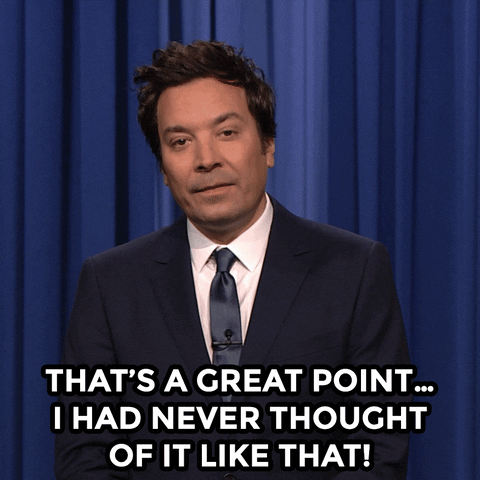
Better Quality Control
By automating tasks, you minimize the margin for human error and ensure a consistent quality of output. Quality control checkpoints can also be implemented across the workflow process, such as requesting human approval of blog posts before automatically uploading them to the WordPress site.
With built-in plagiarism detection and SEO reports, you can ensure quality throughout your content creation and campaigns. Many AI content automation tools guarantee compliance with certain copyright and content-related laws and regulations.
Cost-Effective
By streamlining and automating processes, organizations can reduce operational costs. The need for more employees to perform large, repetitive tasks such as data capturing, decreases.
Many workflow automation tools are also host to other forms of content automation and management software, allowing CMOs to manage multiple marketing functions from a central platform.
Improved Accuracy
Automation minimizes the chance of human error, ensuring more accuracy in work. As a result, employees will also trust the process, leading to confidence and innovation in the workplace. It makes meeting deadlines, order filling, and requirements much easier to comply with.
AI’s access to vast amounts of data and the elimination of manual data entry means that CMOs can trust in the accuracy of their analytics and insights. This information is then used to make data-driven decisions that have a better chance of success and positive results.
Enhances Communication
Automated workflows can offer real-time updates about the progress of tasks and projects. Each team member is assigned clear roles, enhancing communication across the organization.
Client requirements, feedback, and figures can all be included in workflows to guarantee customer satisfaction. Changes to any of these inputs can easily be communicated through the platform, and workflows adjusted accordingly. This again ensures accuracy, quality, and customer retention.
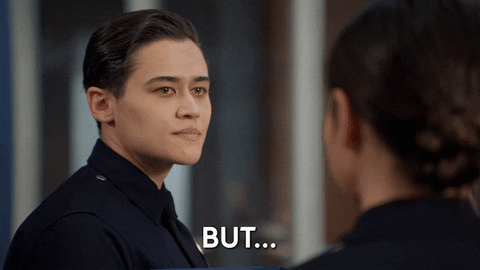
Cons:
Time and Cost Intensive
Designing, implementing, and maintaining custom workflows can require significant time and effort, especially in the infancy stages. You’ll need to constantly monitor and tweak your workflow before it achieves flawless automation.
Complexity
Developing a custom workflow that performs exactly as you intend can be complicated, and often has a steep learning curve. Input is often required from different stakeholders before adopting new technologies.
If your business’s needs change, workflows can be hard to adapt. However, it’s important to note that flexibility should be carefully considered when selecting your workflow automation tool.
Dependence on Suppliers
You may become reliant on your workflow provider for updates, troubleshooting, and maintenance. If they’re unable to meet your ongoing and increasingly complex needs, this could become a problem for CMOs.
Any technical glitches can halt an automated workflow, potentially derailing operations. Remember, technology evolves at a rapid pace. Workflows can become outdated if they don’t align with new technological developments.
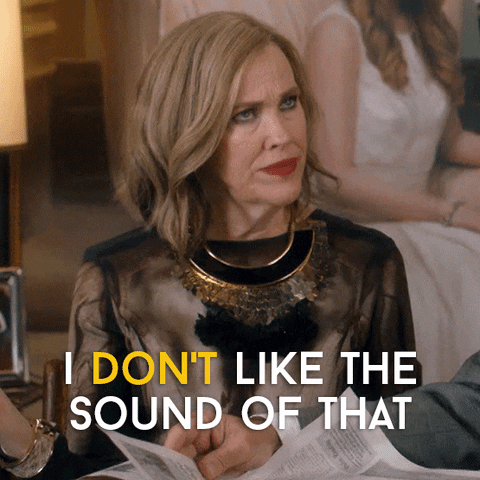
Training and Adaptation
Employees and team members may need training to use the new system. Some individuals may resist the change, slowing down the implementation process.
While adopting new technologies can be exciting, it can pose a potential challenge for many CMOs and their teams. Technology is advancing at a pace that’s almost impossible to keep up with. That means that while these new additions to your strategy may be beneficial (especially in the long run), it does require constant training, adapting, and educating if you’re going to stay on top of trends and developments.
Job Security Concerns
While automation eliminates the need for manual completion of certain tasks, this isn’t always seen as a positive change in the eyes of employees. They may feel that the new technology threatens their jobs, pushing them to apply elsewhere. It’s important to note that this is where clear communication plays a key role in instilling confidence in your team. Embracing AI content automation isn’t always easy, especially when employees feel that it makes their role redundant.
In other cases, automation may lead to job losses as some roles become obsolete. This could lead to decreased morale and resistance among staff.

Is workflow automation the right fit?
While workflows have been known to revolutionize how some marketers conduct their day-to-day operations, that doesn’t necessarily mean it’s a one-size-fits-all solution. There are a few things you’ll need to consider before adopting this strategy:
- Task Repetition: If your business involves many repetitive tasks, workflow automation software can help significantly reduce manual work and improve efficiency.
- Scale of Operations: If your company is growing and scaling up its operations, automation can help manage the increasing workload and complex processes.
- Error Rate: If your business is experiencing a high rate of human error, automation can help reduce these mistakes, ensuring accuracy and consistency in tasks.
- Time Management: If your staff is spending too much time on administrative tasks and not enough on strategic initiatives, automation can help redirect their efforts.
- Customer Experience: If your business aims to provide a better customer experience by responding quickly and accurately, automation can provide instant replies and follow-ups, improving customer satisfaction.
- Budget: If you have a budget for technological advancements, investing in workflow automation can benefit your business in the long run.
- Need for Analysis and Reporting: If your business requires regular analysis and reporting of tasks, workflow automation can help streamline this process and provide more accurate and instant results.
- Data Management: If your business handles a lot of data, workflow automation can help manage, sort, and analyze this data more effectively.
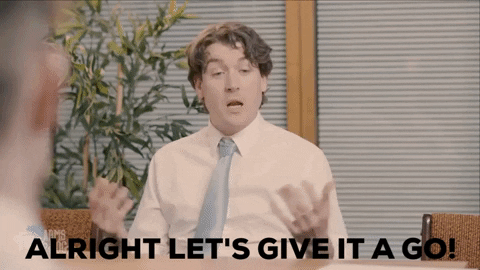
Using ContentBot for your marketing workflows
While we know there are a few workflow automation tools out there, this workflow builder is the easiest to use. With its convenient drag-and-drop functionality, ContentBot helps you build Flows and edit them with minimal effort. There are many triggers, actions, and filters to choose from, allowing CMOs to customize their workflows to achieve optimum results. For those who are new to the technology, there are existing templates to help you get the ball rolling.
Do you want to generate content that’s automatically checked for plagiarism? That’s easy!
Do you need to guarantee a certain level of readability? No problem!
Should the content be sent to your inbox for approval, or automatically published to your website? We’ve got you covered!
ContentBot’s impressive AI content automation capabilities and third-party integrations make this tool an invaluable asset for CMOs and their teams.
Key features:
- Access to a wide variety of content automation tools in addition to the Flows feature.
- Built-in SEO reports.
- Plagiarism checker and paraphraser.
- Round-the-clock customer support.
- Existing templates and prompts to help speed up the process.
- Drag-and-drop functionality.
- Create workflows for emails, blog posts, social media, and more.
- Automatically generate content on demand, be it daily, weekly, or monthly.
- Third-party integrations, including Semrush, Zapier, and WordPress.
- Access to the bulk Imports feature for uploading CSV files to generate content.
Think of ContentBot as your one-stop content automation shop.
Points to remember
If you had to ask different organizations who’ve adopted workflow automation into their everyday operations, here’s what they’d tell you:
- 85% of data is unstructured, and only AI can analyze this type of data. If you need help making more data-driven decisions, workflow automation is the way to go.
- 91% of businesses that use workflow automation have a much better understanding of their internal business processes. This helps them optimize the process where possible and identify shortfalls quicker.
- 68% of employees suffer from work overload. More and more companies are leaning towards workflow automation to lessen the workload and boost employee morale.
- 36% of organizations are already using AI software to automate workflows. If you want to be seen as an industry and thought leader, this is your sign to start.
- Workflow automation can save organizations 77% of time spent on routine tasks. This speaks for itself.
While workflow automation hosts many benefits for a wide variety of users, it’s not always a straightforward solution. You need to consider how easily this strategy can be integrated with your existing business processes, and if the rewards will be worth it. Initial start-up costs, education and training, and the selection of a suitable tool are all challenges CMOs need to face before jumping on this trend.However, those who do choose to make it a part of their marketing process never look back.
The positive impact on the bottom line, along with enhanced accuracy and reliability make it a wise choice for many chief marketing officers. It more often than not leads to greater customer satisfaction and reduced costs. The opportunity to maximize ROI is almost too good to resist.
If you’re interested in taking a look at workflow examples to give you a better idea of how this technology can help, click here.

What are your thoughts on the use of workflow automation for marketing purposes? Let us know in the comments section!
- How AI is Transforming the SEO Landscape: A Marketer’s Perspective - February 29, 2024
- How To Use AI For Keyword Research: A Marketer’s Guide - February 16, 2024
- The Impact of AI Writers on SEO Performance: Friend or Foe? - January 31, 2024